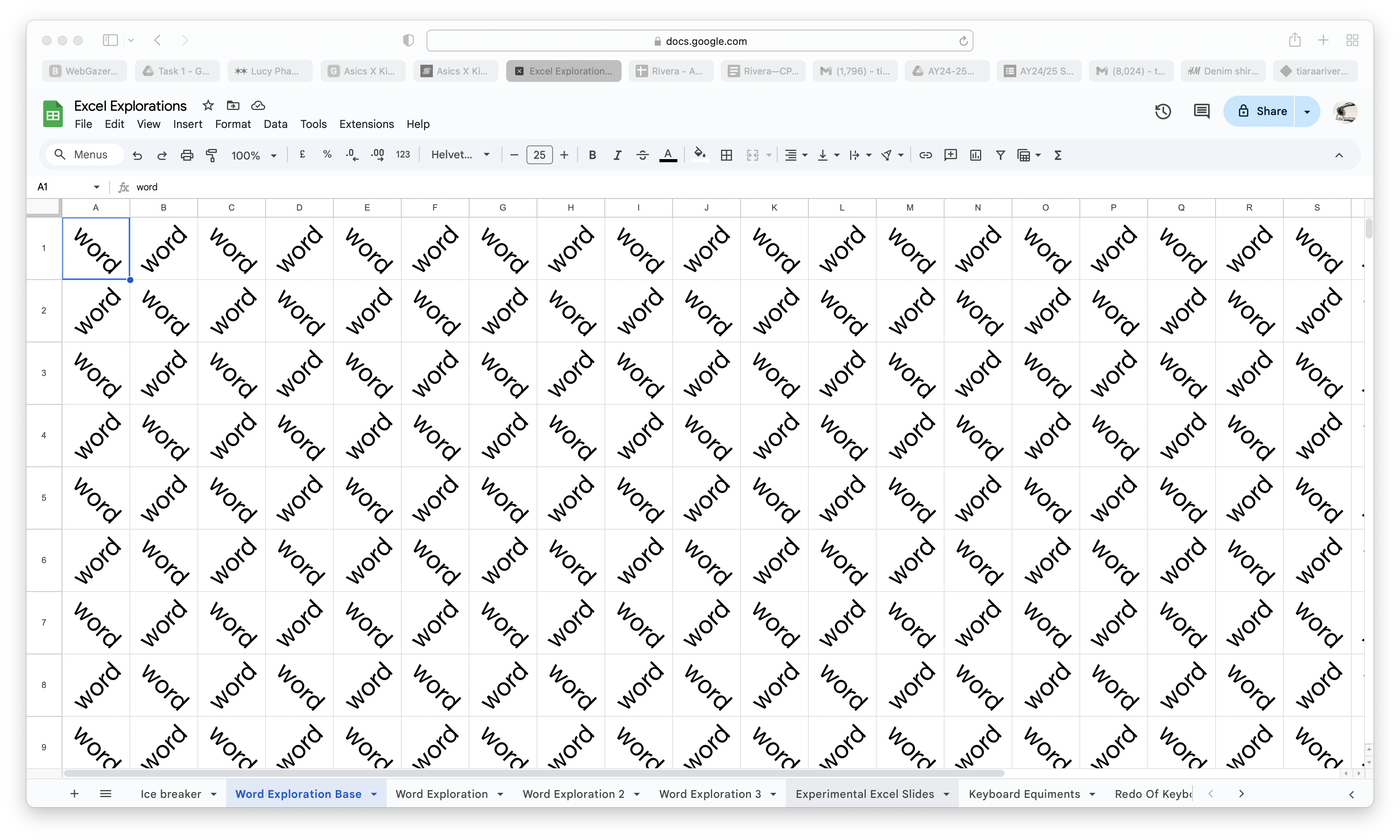
Since I got to know Excel better by playing with the tools, I decided to start making a base in Excel (the image above) so I could use that base and reiterate it as much as possible. I noticed that Excel always has rectangular grids and squares, so I created a square grid and added text. But I didn’t want the text to be placed horizontally, so I turned and angled the text diagonally in all the visible grids. It looked interesting, so I started clicking on random tools to see how they would affect the look of it, hoping I’d get lucky by trying out different things.
When I clicked on the crossword and text wrap functions in Excel, I ended up with something unexpected. It was a default mistake—I wasn’t aiming for it, but it happened.
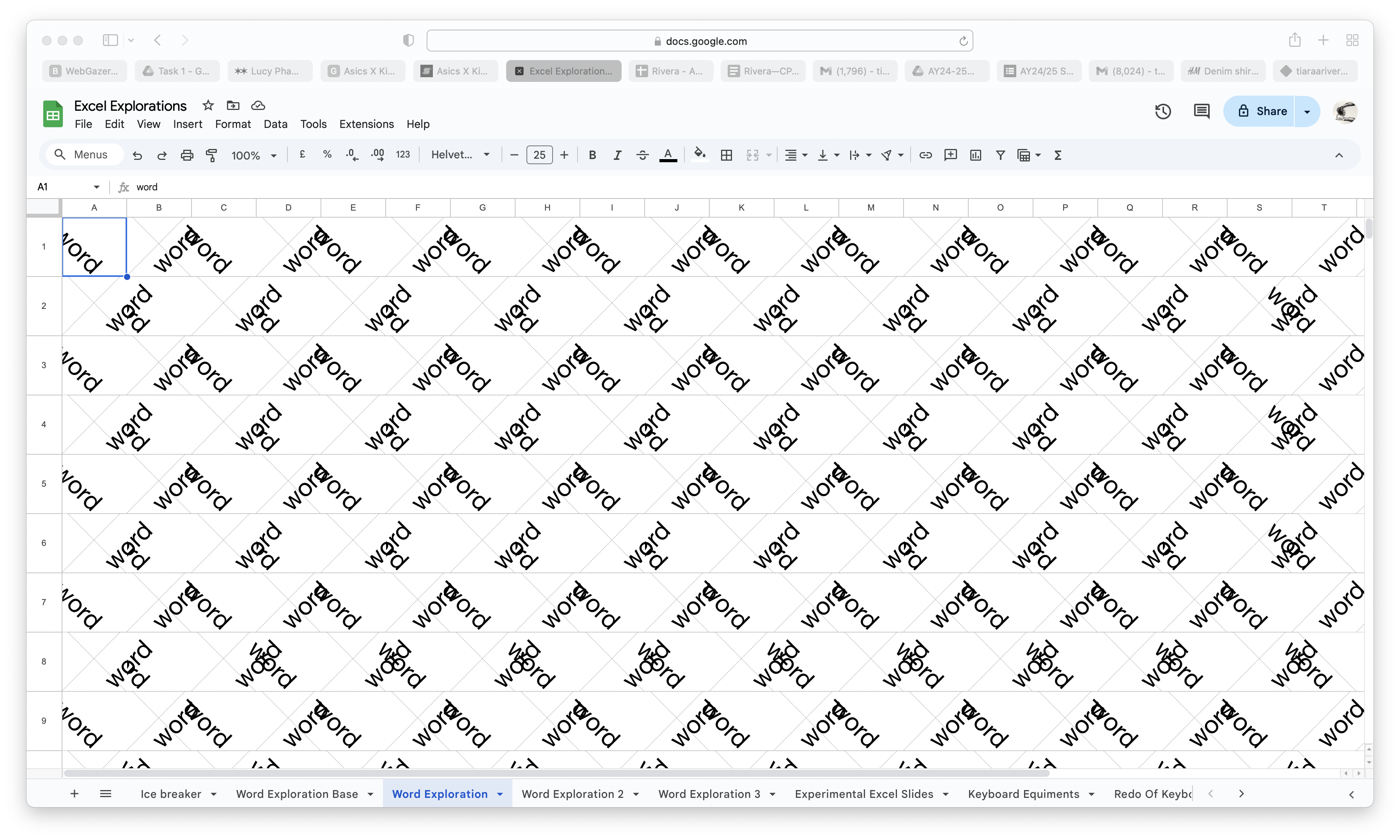
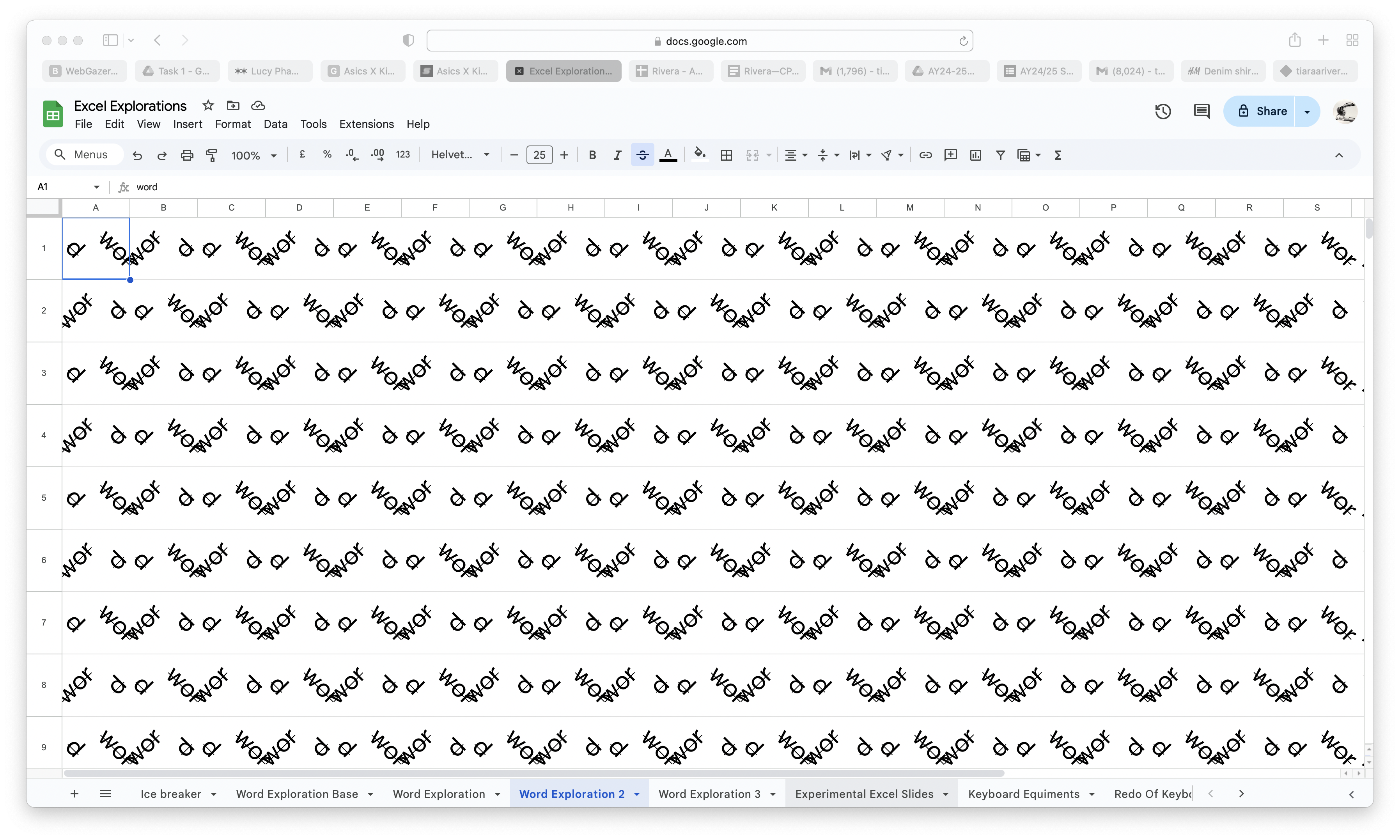
This week, I attended Andreas’s CiB workshop, where he gave me a p5.js base to work with and shared some helpful pointers, like taking small steps (he called them “frog steps”) when working on this project. After the workshop, I felt more clarity and dived into experimenting with p5.js at home. I made around 5–6 sketches, each one a simple experiment with how I think text can behave differently onscreen.
One of the keywords from my Excel sheet was “text pattern/experiment,” and that became the core focus for this task. I played around with how text could move in wave-like patterns—I just wanted to test how fluidity and structure could coexist. I was especially curious to see how non-linear text layouts might reflect a more abstract, thought-driven way of interacting with the keyboard.
In these p5.js sketches, I thought it would be interesting to add keyboard interaction since my goal is to make typing more engaging while also having playful text interactions. I coded keys 1 through 9 to control text movements—like moving up, down, diagonally, or changing the size of the text. It’s a basic idea, but it started showing how typing could feel more expressive. Instead of just making words appear, it’s like the words respond to the user, almost turning the act of typing into a collaboration between the user and the screen.
For example, pressing 1 makes the text bigger, 2 makes it smaller, 3 moves some letters up, 4 moves others down, 7 makes letters move diagonally, and 0 resets them to their original positions. This exploration challenges the typical use of keyboards by creating a simple connection between the user and the keyboard. Here’s one of the sketches you can try
Looking back at the sketches as a whole, I can definitely see how they connect to my project, but I’m left feeling torn about the direction. While I can recognize that the sketches reflect my exploration, there’s an underlying sense that some of the interactions are repetitive, almost like I’m forcing creativity out of something too rigid. It’s as if I’m trying to bend the structure to fit my creative intentions, but it’s not quite coming together in the way I imagined. I love the wave patterns and the dynamic movement of the text, but they still feel like "controlled chaos" rather than genuine creativity. It’s a step forward, but it feels like I’m just scratching the surface of what’s possible, rather than delving deep into the potential of how a keyboard could truly foster more engaging interactions. I can see the elements of creativity in the patterns and movements, but they lack the depth I’m seeking.
What really stood out to me as I observed the text’s reactions was how it made me think more about the relationship between keyboards and the way we organize thoughts. The standard keyboard is built with efficiency in mind—everything is streamlined to make typing as fast and simple as possible. But what if keyboards weren’t just about speed? What if they were designed to foster creativity and thoughtfulness? That’s the direction I’m trying to explore. I’m not interested in simply speeding up typing or making it more efficient; I want to rethink how the act of typing can inspire new ways of thinking. The standard layout is so ingrained in us that it feels automatic, almost like the keyboard itself doesn’t invite deeper interaction beyond simply inputting information. But what if the keyboard could encourage more thoughtful engagement, leading to more creative outcomes? That’s what I’m aiming for, but it’s difficult to strike the right balance between playful experimentation and creating something that’s meaningful and impactful. I don’t want to get lost in the visual effects, but I also want to explore how the keyboard itself can inspire better, more exciting interactions with text.
At this point, the sketches I’ve created definitely show potential, particularly in how they disrupt the normal left-to-right flow of text and typing. The idea of disrupting that flow feels like it could be a key element in shifting how we think about text input, but I know there’s so much more to explore. I want to push further into the unpredictability of thought and creativity, especially when it comes to the spontaneous and organic nature of text as it appears onscreen. There’s a rawness and openness I want to capture, one that feels like it’s more in tune with how thoughts form and evolve. But I’m still figuring out how to tap into that space. These initial sketches have laid a foundation, but I need to refine the concept further. I need to figure out how to create an experience that not only looks different but also invites users to think differently about the keyboard. How can I make the interaction itself more meaningful? Right now, these sketches are a starting point for exploring how text can appear differently, but they don’t yet fully capture the depth of what I want the project to represent. I know there’s a lot more explorations and research to do and to come, and I’m looking forward to finding ways to give the project a deeper conceptual meaning that goes beyond just being visually interesting.
